How to use SARA
After getting some feedback, I guess SARA's not a straightforward piece of software to use. Anyway, I'll hereby attempt to write a simple tutorial for it: To sign up and post your blog RSS feeds, go to http://www.sarawho.com/help
And that's it - I'll email you back when it's done.After that, you'll never ever need to go back to ping again but you can read it now. Now to show off some of the cool features of SARA: Please note that if you click on the links, it will expand & show an excerpt of the post w/o pics. Note that under Headlines|[category name]
those are all links to the categories: (from left to right)
1. all = all categories
2. 18SX = Sex and drugs
3. auto = cars, motorbikes, trucks, etc
4. current affairs = current affairs, news, education, politics
5. general = uncategorised
6. humour = anything funny/amusing
7. life = about life in general - food, kids, etc
8. literature = about books, poems, etc
9. pop culture = about the music industry, movies, fashion, etc
10. ramblings = for blogs with lotsa ramblings about themselves, normally peppered with swear words
11. rojak = touch every single subject in the world, tech, humour, etc...
12. tech = technology - PC, science, etc...
13. 3h = posts in the last 3 hours
14. 8h = posts in the last 8 hours
15. 24h = posts in the last 24 hours
16. 72h = posts in the last 72 hours
17. all = all the posts
18. sources = links to all the blogs that have their feeds on SARA
19. opml = a file whereby you can download for your own feed reader. (right click -> Save as)
You guys can also click the 'add to del.icio.us' where a pop-up will appear to add to your own del.icio.us tags.
Note that under Headlines|[category name]
those are all links to the categories: (from left to right)
1. all = all categories
2. 18SX = Sex and drugs
3. auto = cars, motorbikes, trucks, etc
4. current affairs = current affairs, news, education, politics
5. general = uncategorised
6. humour = anything funny/amusing
7. life = about life in general - food, kids, etc
8. literature = about books, poems, etc
9. pop culture = about the music industry, movies, fashion, etc
10. ramblings = for blogs with lotsa ramblings about themselves, normally peppered with swear words
11. rojak = touch every single subject in the world, tech, humour, etc...
12. tech = technology - PC, science, etc...
13. 3h = posts in the last 3 hours
14. 8h = posts in the last 8 hours
15. 24h = posts in the last 24 hours
16. 72h = posts in the last 72 hours
17. all = all the posts
18. sources = links to all the blogs that have their feeds on SARA
19. opml = a file whereby you can download for your own feed reader. (right click -> Save as)
You guys can also click the 'add to del.icio.us' where a pop-up will appear to add to your own del.icio.us tags.


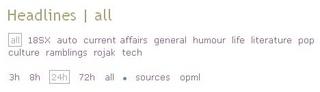

0 Comments:
Post a Comment
<< Home